The Top Tools for Angular Development to try in 2019
In this blog post, we will explore the diverse categories of tools that can assist an Angular developer or a website owner to create improved looking and better functional web applications.
Let me guess, you are possibly a website owner who is planning to develop a website using Angular. Being a technology partner at an AngularJS Development Company, here I have a detailed post for you that will surely assist you to find the precise tools for Angular development.
So let us discover how and where you would require these Angular development tools and why you should try them in the year 2019?
The Essential Coding Tools
With the coding in Angular, there are many probabilities to by mistake insert bugs and errors. Besides, you call for a very elite content manager to keep all the code and associated data in ideal order. Therefore, the foremost category of Angular development tools is for coding.
- Aptana
Using Aptana, that is an open source IDE (Integrated Development Environment) based studio; Angular developers can code web portals. At present, the latest version released is Aptana Studio 3, is a sound environment to build, edit, preview as well as debug. It focuses on JavaScript, CSS, HTML, and other related web languages.
- WebStorm
It is an influential Angular development tool for coding. Developed by JetBrains in the form of IDE, WebStorm comes with the pre-installed Dart plugin. A very stimulating feature that WebStorm enables is you can showcase your required code while going live without requiring visiting or refreshing the specific page.
WebStorm is a just right live editorial manager that is suited for CSS, JavaScript, and HTML. This Angular development tool expresses module packages even prior importing the Angular script of the project.
- Sublime Text
It is a proprietary cross-platform source code editor utilized for the prose, markup, and the code. It comes with a Python application-programming interface. You receive a split screen editing support, which assists in editing the files parallel or edit two locations in one solitary file. The Angular can also be very well bundled with customizable code snippet support.
The Important Testing and Debugging Tools
After coding is completed, the subsequent stage is to execute testing and debugging of the code to hit upon errors and bugs. Some of the most well-known Angular development tools for testing and debugging are detailed below.
- Jasmine
Jasmine is one of the prime open source Angular development tools used for testing. The positive point of Jasmine is that it can be executed or run on any of the JavaScript-enabled platforms. It utilizes BDD (Behavior-Driven Development) and used in TDD (Test-Driven Development).
- Karma
Karma is a testing tool which is used as a perfect duo with Jasmine. With both these tools in your Angular development kit, testing and debugging turns a trouble-free task.
Karma runs the test in the browser, however, reports them in the Command Line Interface (CLI) providing continuous feedback on each test's status. With this tool, you can carry out assorted tests such as E2E testing, midway testing, unit testing and more.
- Protractor
The protractor is considered to be an end-to-end test framework. It is a meticulous and strong automated testing tool formed by the Angular team. It runs tests alongside applications running in an actual browser similar to a user interacting with your app. The tool automatedly syncs your tests to the web page. The protractor is well-matched with Jasmine, Mocha, Node.js as well as Selenium.
The Key Modules
A module is a set of dissimilar parts of an app, which includes directives, filters, factories, controllers and services.
- ng-Table
The ng-Table directive is utilized to augment HTML tables by sorting, filtering and supporting it. It offers variable row heights and better pagination. There are many fresh features and styles built-in in its database to advance the standards of Angular development.
- AngularUI
AngularUI unites Angular with components of UI sections. AngularUI enables swift application assembling. It uses multiple directives like UI-calendar, UI-Bootstrap, UI-router, UI-map, and UI-notification. Surrounded by all directives, the most used in AngularUI in all probability is UI-Bootstrap. It can locally turn a bootstrap template for platforms such as Twitter and others - right from Angular itself.
Key Takeaways
We at Logistic Infotech being a leading AngularJS Development Company discussed here the three categories of tools that can assist Angular development stakeholders to build superior looking and purposeful web applications. If you have any project idea in mind, let’s connect and we can surely discuss your business/technology requirements.

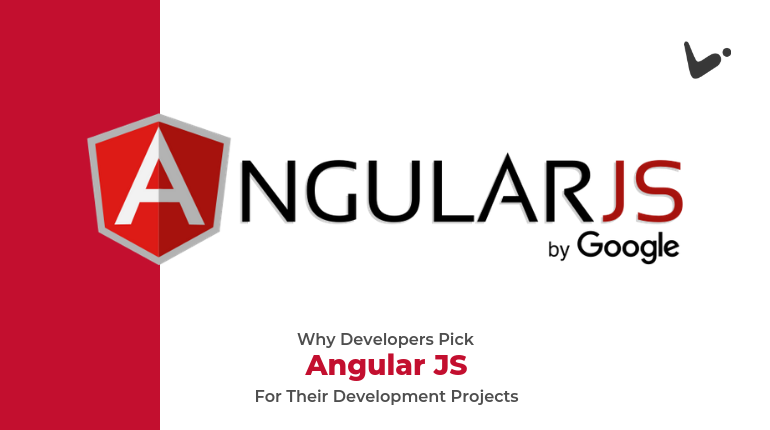
Comments
Post a Comment